RUST Light SETUP
General info
Full HD resolution (1920×1080) is recommended. Only if you have a very strong system you should use higher resolutions
Always wait in main menu until menu shows up
When switching weapons use your keyboard keys and not your mouse wheel
Never run VanuriClient and the game at the same time
1. Windows Setup
Install all Windows Updates
Disable HVCI (Core Isolation -> Memory integrity OFF)
Completely uninstall FaceIT AC
Exit VGK (Valo AC)
Disable HVCI (Core Isolation -> Memory integrity OFF)
Completely uninstall FaceIT AC
Exit VGK (Valo AC)
Disable Anti-VirusDefenderControl Download, extract and run it (Password : sordum)
Disable any color adjustemnts
Disable HDR
For NVIDIA GPU Users: Disable the iGPU in Device-Manager if you have one
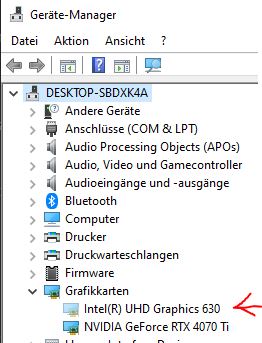
For NVIDIA GPU Users: Disable the iGPU in Device-Manager if you have one
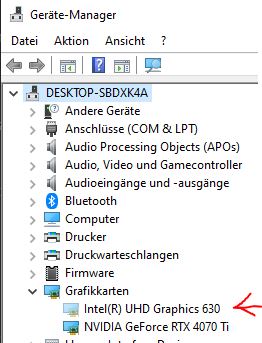
For Laptop Users with NVIDIA GPU: You will need to turn on "use dedicated GPU only" mode aka MUX switch. This is usually done in the software from the laptop manufacturer itself. After that disable your iGPU in Device-Manager
Restart PC
2. VanuriClient Setup
Download VanuriClient
Log in with your VANURI username and password
A System Check window will appear, install / do all of the required checks
Restart PC
3. Game Setup
Start RUST without cheat
Compass visibility = ON
Holo Sight color = Red
Holo Sight color = Red
User Interface Scale = 1.0
Set your sensitivities via consoleinput.sensitivity input.ads.sensitivity
Use supported resolutions (FHD - 4K)
Have the same resolution on Desktop and in Game
Don't run unlimited FPS
Render Scale = 1.0
Depth of Field = OFF
Motion Blur = OFF
Close RUST
4. Launching Cheat
Open VanuriClient and log in with your VANURI username and password and select your cheat
Click on "Launch Cheat", VanuriClient might load some more dependencies, just wait for it
If your unique build is ready, VanuriClient will close and tell you to start the game
Wait in menu until the cheat UI pops up, it might pop up behind the game window
5. Cheat usage
INSERT KEY on your keyboard starts / stops the cheat
You would stop the cheat, change the config to your liking and start the cheat
You can start / stop as often as you want
Cheat should always show you your current gun (switch weapon with keyboard keys)
Set FOV like you have it in Game
Set sens like you have them in Game
Aimbot smooth: the lower the faster, if you go too low aimbot will wiggle and overaim
Advanced scope detection: When zooming in it should automatically detect the following scopes-HoloSight- 8x Scope- IronSight
Fishing Bot
Most scrap with this base design:

TROUBLESHOOTING
Aimbot is shoppy and not smooth:Make sure RUST is not consuming all of your GPU, check it by opening your Task manager on second screen (or on same screen with option "Always on Top", then check GPU usage while running arounbd in RUST. It must not exceed 70%

