MR Light SETUP
Disclaimer
1. MR bans heavily on accuracy and stats, see "Recommended Settings" for less blatant settings.
General info
- Never run VanuriClient and the game at the same time
- Your CPU and GPU usage should be around 70% max.
- For Laptop users: You will need to turn on "use dedicated GPU only" mode aka MUX switch. This is usually done in the software from the laptop manufacturer itself.
1. Windows Setup
- Install all Windows Updates
- Install latest GPU driver
- Disable Anti-Virus
Download DefenderControl HERE, extract and run it (Password : sordum)
- Restart PC
2. VanuriClient Setup
- Download VanuriClient
- Log in with your VANURI username and password
- A System Check window will appear, install / do all of the required checks
- Restart PC
3. Game Setup
- Start MR without cheat
Must have settings
- Display Mode = Borderless Windowed
- Enemy Color = RED
Recommended Setting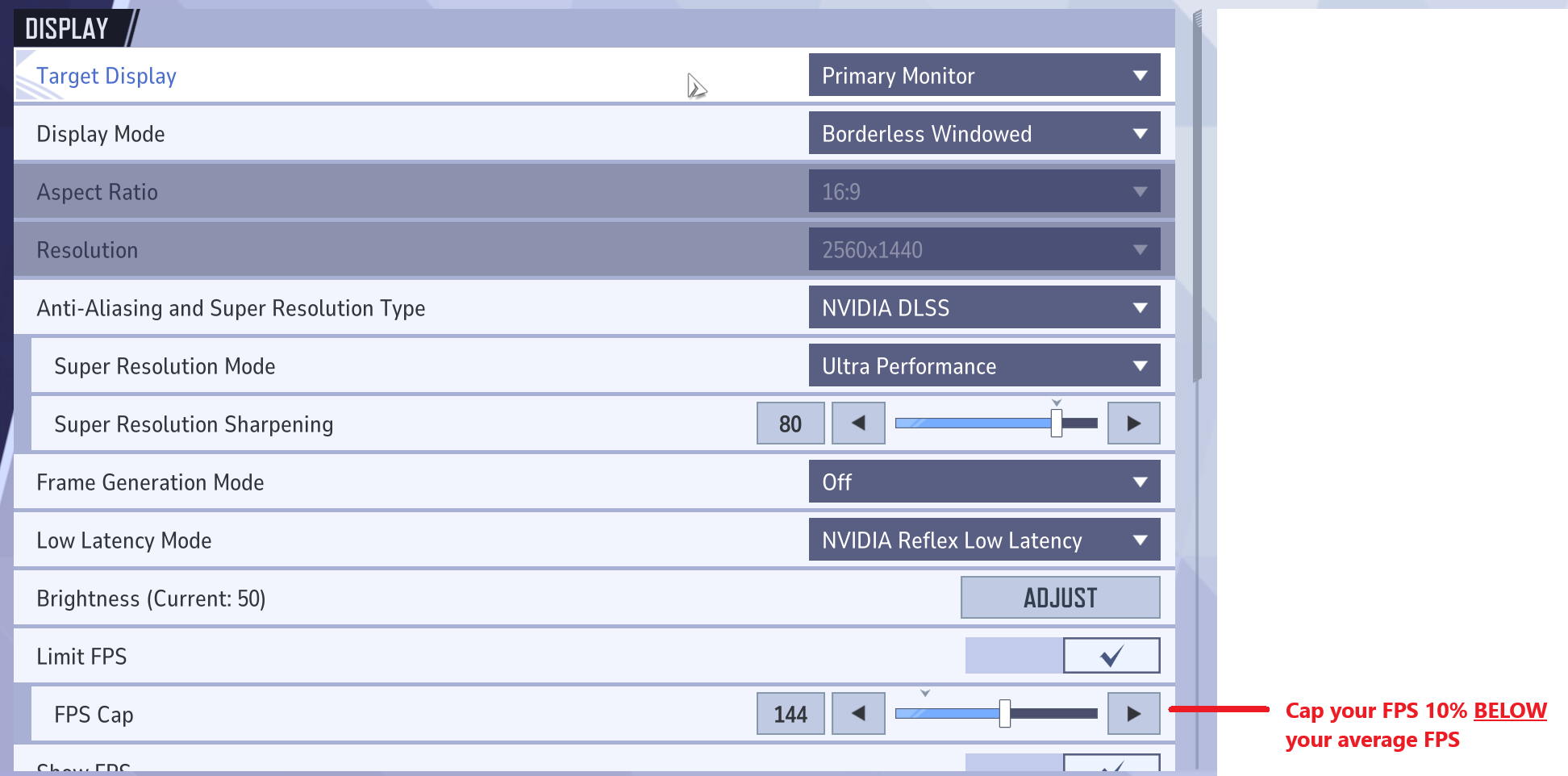
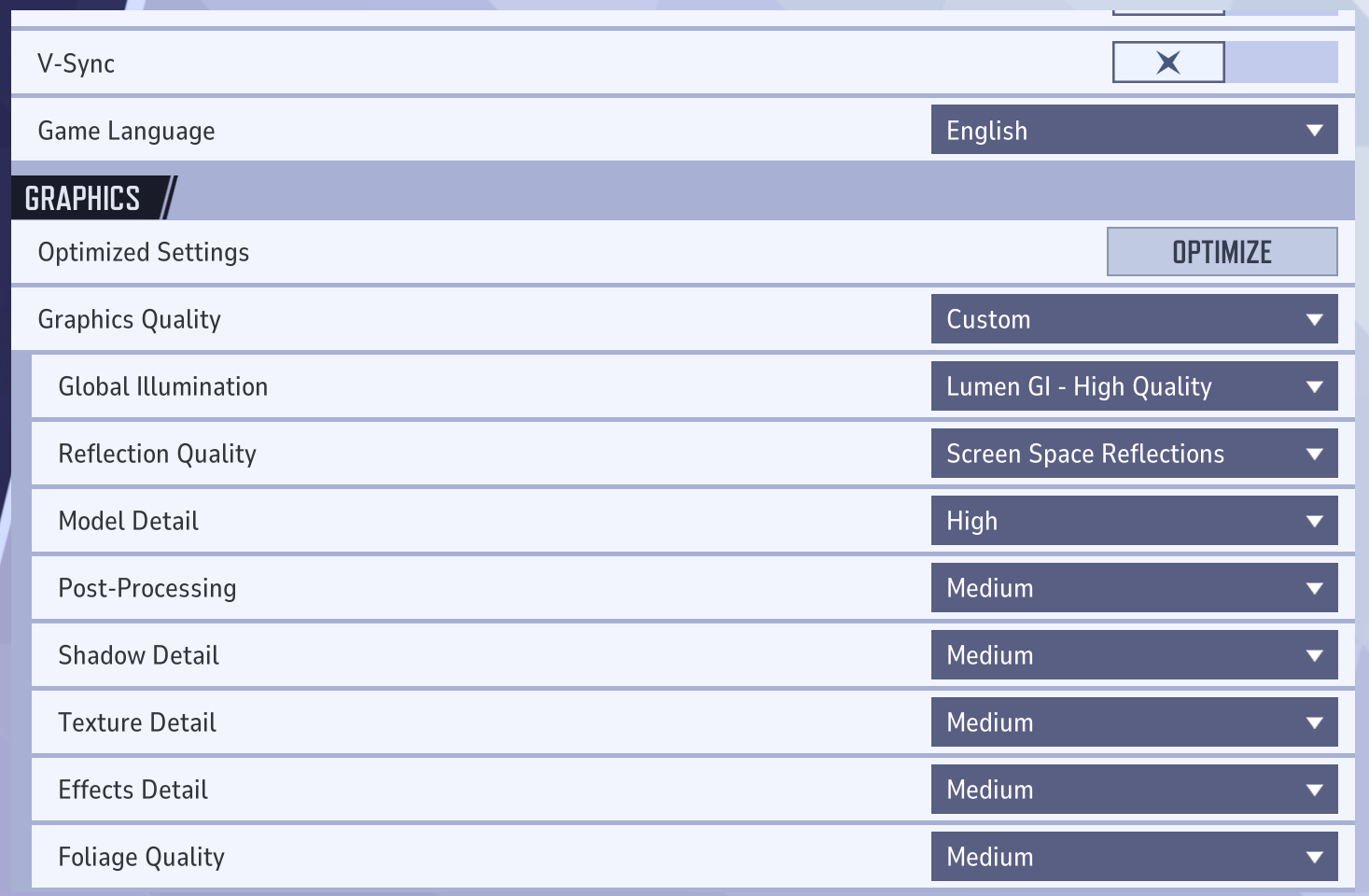
- Close MR
4. Launching Cheat
- Open VanuriClient and log in with your VANURI username and password and select your cheat
- Click on “Launch Cheat”, VanuriClient might load some more dependencies, just wait for it
- If your unique build is ready, VanuriClient will close and tell you to start the game
- Wait in menu until the cheat UI pops up, it might pop up behind the game window.
5. Cheat usage
- INSERT KEY on your keyboard starts / stops the cheat
- You would stop the cheat, change the config to your liking and then start the cheat to use it
- You can start / stop as often as you want
- Aimbot won’t aim at all or just shoppy/ slow -> See TROUBLESHOOTING 1
6. Recommended Settings
Aim Key: Left mouse button
Aim FOV: 40-50
Aim Speed: Depends on your GPU but not sticky
Aim position: Closest
TROUBLESHOOTING 1
If the aimbot doesn’t aim at all this might be the reason:
You launched MR in fullscreen and then switched to fullscreen-windowed.
Follow 3. Game Setup again
If Aimbot aims choppy, your Aimbot speed is too high or your game already consumes most of the GPU resources, leaving not enough for the cheat to work with -> lower graphics / resolution

