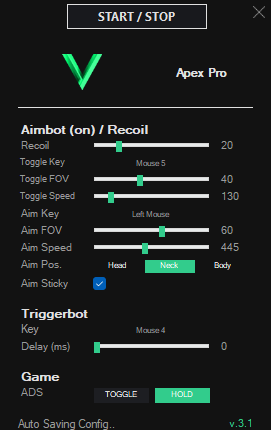Introducing
Apex Pro
Our most secure hardware solution utulizing Rapsberry Pi for optimal security.
Requirements
Windows 10 & 11 (All Versions)
Raspberry Pi 4 B
NVIDIA GPU (min. GTX 1080) 50er Series not supported yet
For Laptop Users: "Dedicated GPU only" mode (aka MUX Switch)
Full Feature List
- Aimbot
- Hold a key to activate aimbot
- Aim position- Choose the aim position: Head, Neck or Body
- FOV - Set the area in which the aimbot detects players
- Speed - Adjust the aim speed
- Sticky - Stick to targets when using FOV <20
- Key - Set a custom aim key
- Toggle Aimbot
- Press a key once to activate aimbot, press it again to deactivate
- Aim position- Choose the aim position: Head, Neck or Body
- FOV - Set the area in which the aimbot detects players
- Speed - Adjust the aim speed
- Sticky - Stick to targets when using FOV <20
- Key - Set a custom aim key
- Anti-Recoil
- Compensate recoil while shooting a player
- Works with any weapon
- Triggerbot
- Reacts to players
- Delay - Set a custom delay
- Key - Set a custom trigger key
- Misc
- Mouse - Works with any mouse
- Resolution - Works with any resolution
- Aspec Ratio - Works with any Aspec Ratio
- Window Mode - Works in windowed borderless

Bronze
25€
15 DAYS
- VIP Discord Role
- VIP Giveaways
- Upcoming features
- Instant Access

Platinum
LIFETIME
- Lifetime Discord Role
- VIP Discord Role
- VIP Giveaways
- Upcoming features
- Instant Access

Silver
40€
1 MONTH
- VIP Discord Role
- VIP Giveaways
- Upcoming features
- Instant Access
Placeholder
$00
- Aimbot
- Recoil Compensation
- Auto Detection
- ESP
- Doesn't touch the game
- Safer due hardware usage
- Extremely legit looking
- Easy to setup
- No detections ever
VANURI
40€
- ✓
- ✓
- ✓
- -
- ✓
- ✓
- ✓
- ✓
- ✓
Others
50€+
- ✓
- ✓
- ✓
- ✓
- -
- -
- -
- -
- -
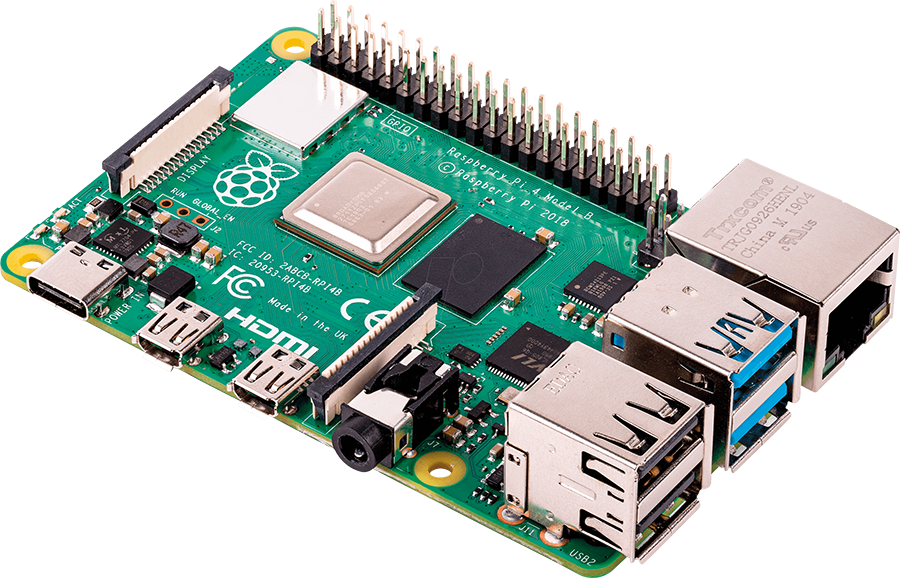
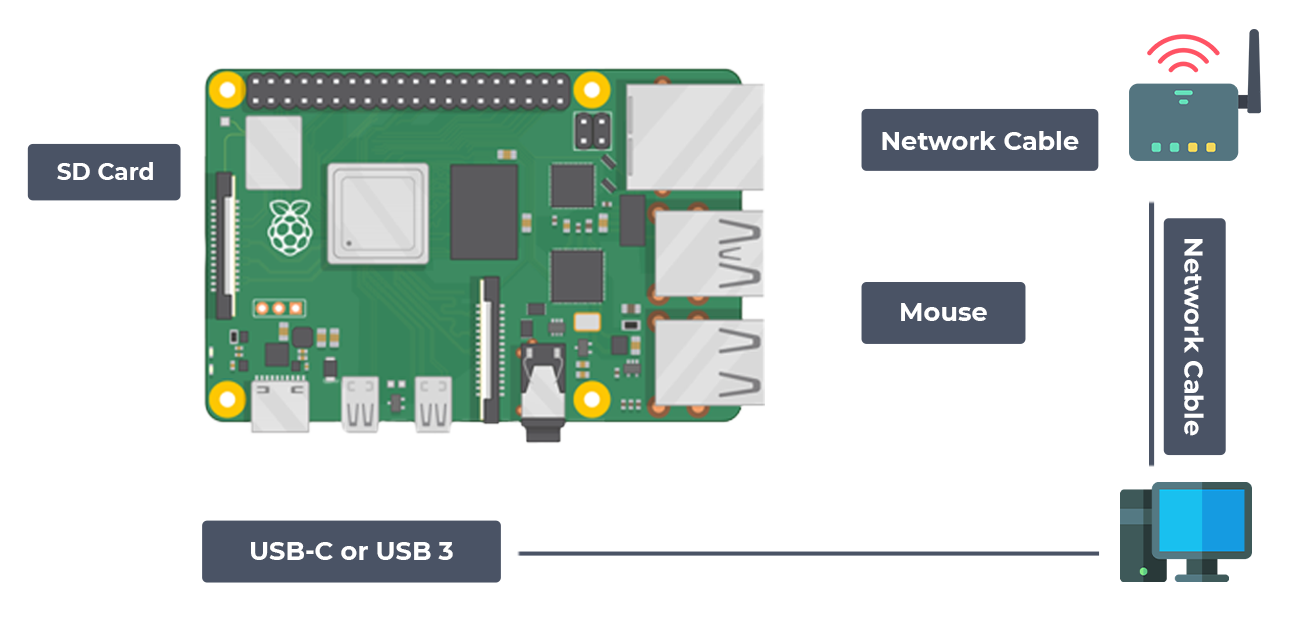
What do I need?